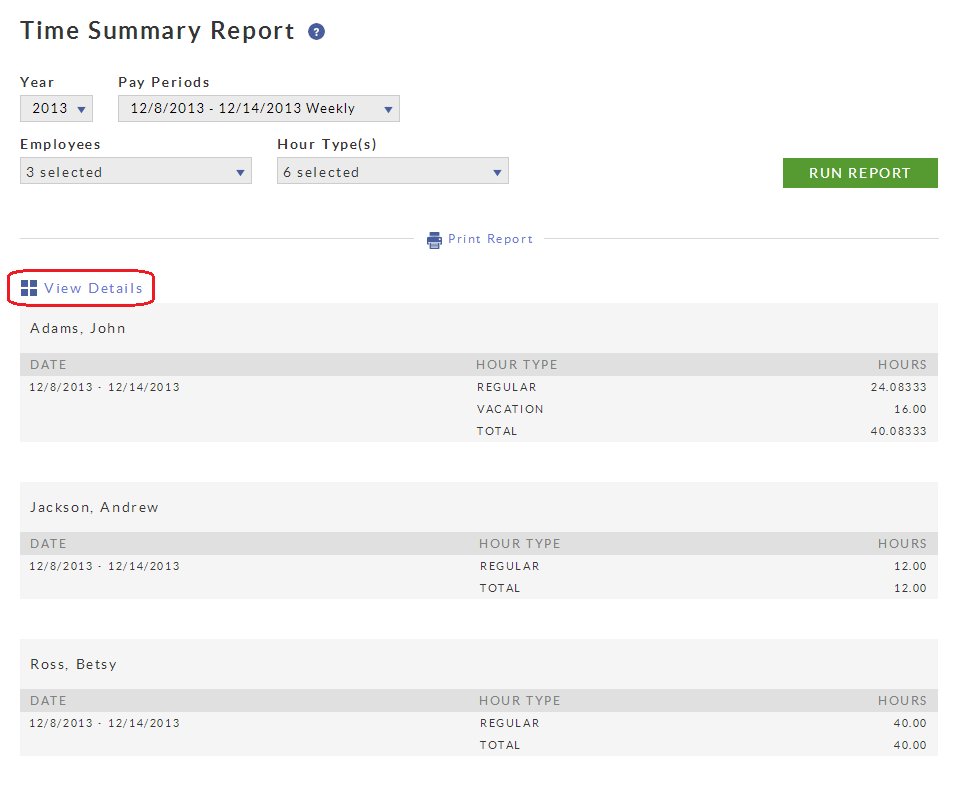Related Articles
Viewing My Time-Off History Report
If your employer tracks time off, you can view details in the Time-Off History Report in your employee portal. Click “Time-Off History” under the Reports list. The Hour Code (such as vacation or sick time) will display at the top of the report. If ...
Editing an Employee’s Time-Off Balance
Here’s how to add or subtract time-off hours for an employee: Payroll > Time and Attendance Tasks > Manage Time Off If you track more than one type of Time Off (such as vacation, sick leave, holiday, etc.), select the Hours Code from the dropdown ...
Employees Time Card: Entering Hours
If your employer offers timekeeping, and you are an hourly employee, follow these steps to enter your time. Note: If this time card has already been approved by a manager, you will see the word “Approved” in the top right corner. If the time card has ...
Tax Liability Report
Reports > Payroll Tax Reports > Payroll Tax Liabilities By default, all of the taxes that apply to your state will be included. To change this, select each type of tax you want to include on the report. Enter the date range for the month or period ...
Paycheck History Report
The Paycheck History report shows individual paycheck detail for checks processed in Patriot Software. Paycheck detail includes hours, earnings, employee taxes withheld, employer taxes owed, deductions, and contributions. It also shows any scheduled ...